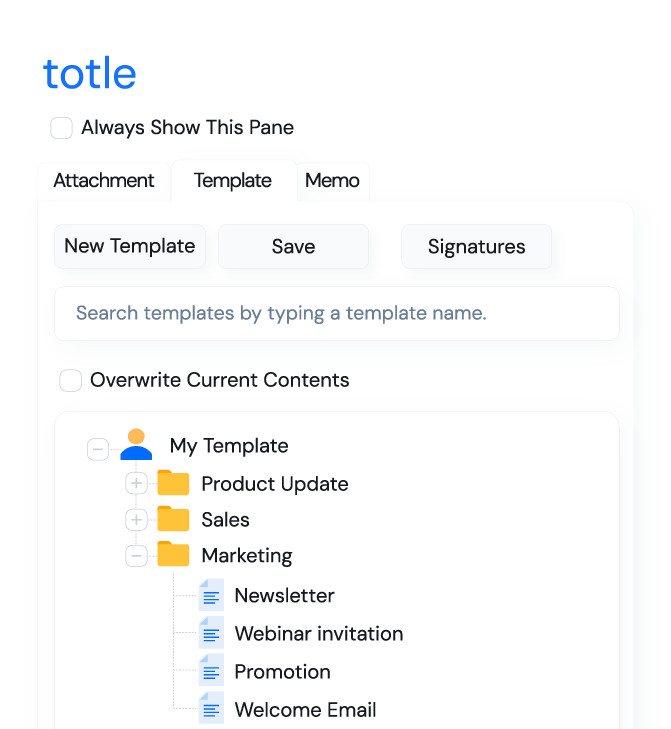Features
An all-in-one Outlook add-in solution
that makes your email work easier than ever.
Say goodbye to
Outlook file size limits
Attach and securely share your large files and folders to emails without any limitations.
Securely send large files and folders without leaving your Outlook window.
Compress and encrypt attachments to your emails easily.
Easily delete and track attachment download history through Filebox at any time.
Stay productive
on repetitive tasks
Improve your work productivity with best-in-class add-in features to handle your routine email work.
Create frequently used email template and use them as necessary.
Send an email to multiple recipients individually with just a single click.
Send personalized bulk email messages to multiple recipients on your contact list.
Easily add memos to your sent or received emails in Outlook.
Import your HTML emails into Outlook. You can directly edit and preview HTML sources
Track your emails
and get insights
Find out whether your emails have been opened and make timely follow-ups and gain valuable insights into email engagement.
Track when recipients open your emails right in your Outlook.
Get a real-time desktop notification when recipients open your emails.
Import and export
your Outlook emails
Effortlessly import emails to Outlook and export emails to various format with totle!
Back up your emails in Outlook and save your backup files to other storage media.
Import your emails to Outlook. You can import your emails by email folders.